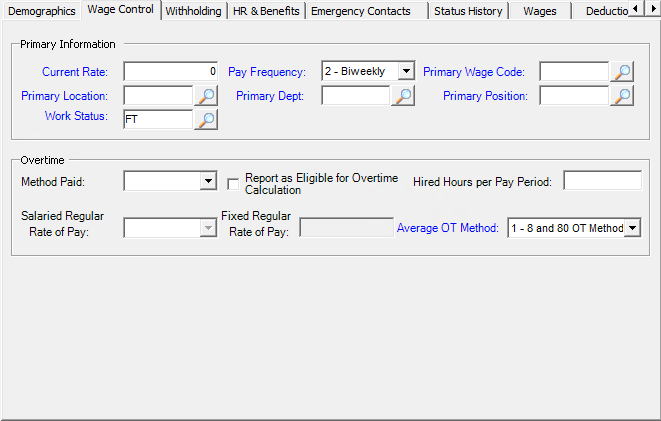
The Wage Control tab on the Add/Edit Employee window stores the employee's primary earning information (current rate of pay, position, work status, etc.), tax withholding information, and overtime method information. [+]
In the Primary Information section, enter the following information:
In the Current Rate field, enter the employee’s current rate of pay per pay period or per hour.
In the Pay Frequency field, use the drop-down list to select how often an employee is paid.
In the Primary Wage Code field, click the Search button to select the employee’s primary wage code (e.g., salaried, hourly, contract) as set up in the Wage Codes master file.
In the Primary Location field, click the Search button to select to select the location where the employee most often works (e.g., work state). Locations are set up in the Locations master file.
In the Primary Dept field, click the Search button to select the department where the employee most often works. Departments are set up in the Departments master file.
In the Primary Position field, click the Search button to select the employee's primary position (e.g., pharmacist, housekeeper, medical assistant). Positions are set up in the Positions master file.
In the Work Status field, click the Search button to select the employee’s work status (e.g., full-time, part-time) as set up in the Work Status master file.
In the Overtime section, enter the following information that is used when overtime is calculated:
In the Method Paid field, use the drop-down list and select one of the following options that indicates the method by which the employee is paid. NOTE: The method paid is displayed on the check stub and direct deposit forms.
Hourly
Salary
Commission
Per Piece
Check the Report as Eligible for Overtime Calculation box to report the employee as eligible for overtime. This box is selected (checked) by default when Method Paid = Hourly, and is otherwise unchecked. Edit as needed. NOTE: This option is for reporting purposes only.
In the Hired Hours per Pay Period field, enter the number of hours the employee was hired to work per period. This field is required when Method Paid = Salary.
If Method Paid = Salary, use the drop-down list in the Salaried Regular Rate of Pay field to select the employee's regular rate of pay as Calculated or Fixed.
If Salaried Regular Rate of Pay = Fixed, enter the employee's rate of pay in the Fixed Regular Rate of Pay field.
In the Average OT Method field, use the drop-down list to select one of the following options that identifies the average overtime rate method for this employee. For new employees, this field displays the default average OT rate method selected in the System Parameters and can be edited if needed. This field is not available when Salary Regular Rate of Pay = Fixed.
0-None
1-8 and 80 OT
2-40 hours OT - Only available for employees paid weekly or bi-weekly.