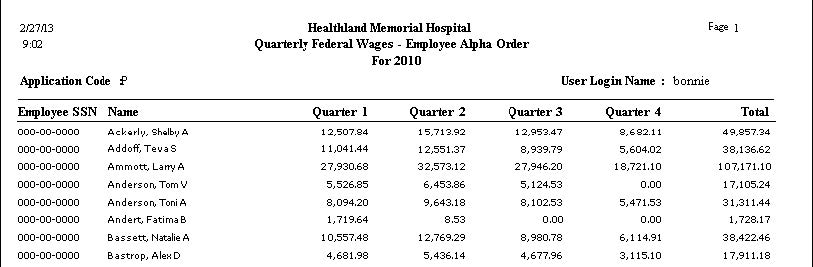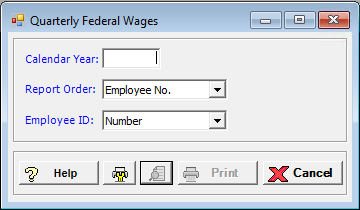
The Quarterly Federal Wages lists an employee’s federal wages for each quarter with a total for the year. This report shows employee number or Social Security number, name, federal wages for each quarter, and the total for the year.
To access the Quarterly Federal Wages window, go to Payroll > Reports > Quarterly Federal Wages. [+]
In the Calendar Year field, enter the calendar year to base the report.
In the Report Order field, use the drop-down list to select how to sort the report. Choose from the following options:
Employee No. - (default) To print in alphanumeric order by employee number.
Employee Alpha - To print in alphabetical order by employee name.
In the Employee ID field, use the drop-down list to select the option that determines the wages to include based on the employee's identification. Choose from the following options:
Number - (default) To print the report based on employee number.
Social Security No - To print the report based on the employee's SSN.
Click the Preview button (located to the left of the Print button) to view the Quarterly Federal Wages Report in the Report Viewer, or click Print to print the report to the designated printer. See Reporting/Printing Functions for detailed information on using the Printer Settings and Print Preview buttons.
Click Cancel to exit.
Quarterly Federal Wages Report Example