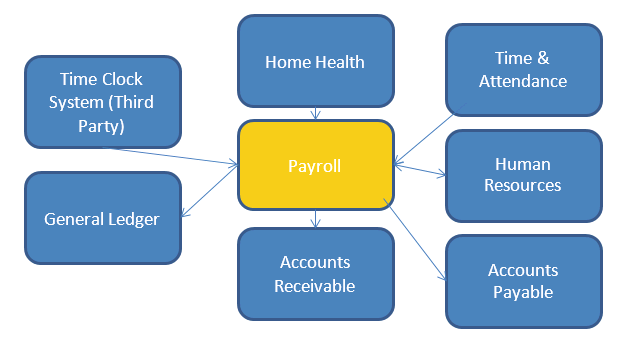
The Centriq Payroll application processes your facility’s payroll and generates required state and federal reports. Entries made in the Time and Attendance application appear in the Payroll application. Employer contribution benefits (ECBs) are tracked in the Payroll application and can be reported by employee to show the actual cost of his or her employment. Unlimited wage and deduction codes can be set up for each employee. In addition, employees can be paid different wage rates for different departments or jobs.
Payroll is integrated with several other applications as indicated below.
Time entries are sent to Payroll from the Centriq Time and Attendance system
Time entries can be merged from other Time and Attendance systems
Time entries can be merged from Home Health
Payroll and Human Resources share employee information
Payroll create journal entries for General Ledger
Payroll can create invoices for Accounts Payable for deductions withheld and Employer Contributions or Benefits expensed.
Payroll can apply deductions withheld for patient bills to the bills in Accounts Receivable.
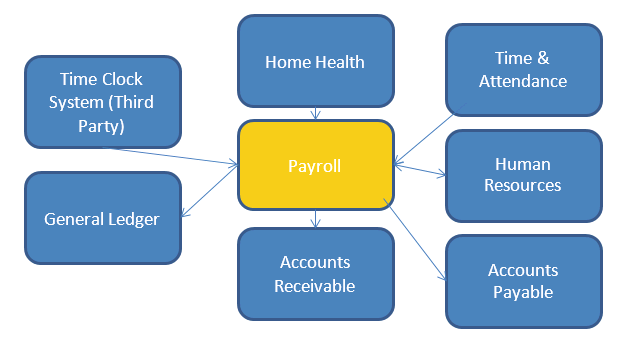
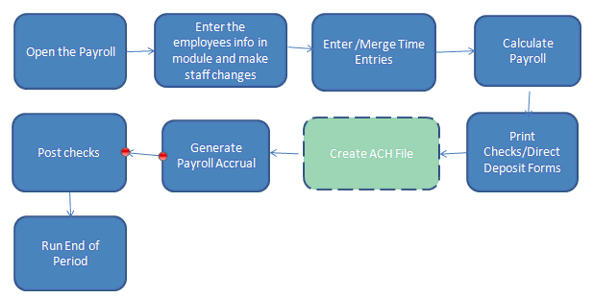
There are several steps to processing a payroll:
Add all new employee records including new deductions or wage code combinations.
Complete all changes on employees including raise increases or deduction changes.
Process employee time which may come from a time and attendance application. Time can be entered from:
Centriq Time and Attendance by Closing the Pay Cycle
Third Party Time and Attendance by Merging Time Entries
Centriq Home Health by Merging Home Health Time Entries
Entering time into Full Screen Time Entry or Single Line Time Entry
Entries can be added through Full Screen Time Entry or Single Line Time Entry after time entries are merged in from option a., b., or c.
After the time entries have been completed the Time Entry Listing is generated to verify the entries.
Payroll is calculated and the Trial Check Report printed.
After reviewing the Trial Check Report, any necessary corrections are made.
Checks and direct deposit stubs are printed.
ACH file for direct deposits are created and sent to the bank.
Payroll accrual is completed, if necessary.
Checks are posted.